Select Language:
Request a Demo
request a demo
Request a Demo
We would love to have the opportunity to conduct an online demonstration of the functionality of STEEL MANAGER III for you via GoToMeeting. If you would like to see SM3 in action simply tell us a date and time that works for you and we will send you the information necessary to enter our GoToMeeting conference room.
Meet Now: Steps to Joining 4GL’s Conference Room:

Step 1
Simply click on the link to the Teams Meeting that was sent to you in an Email from 4GL staff.
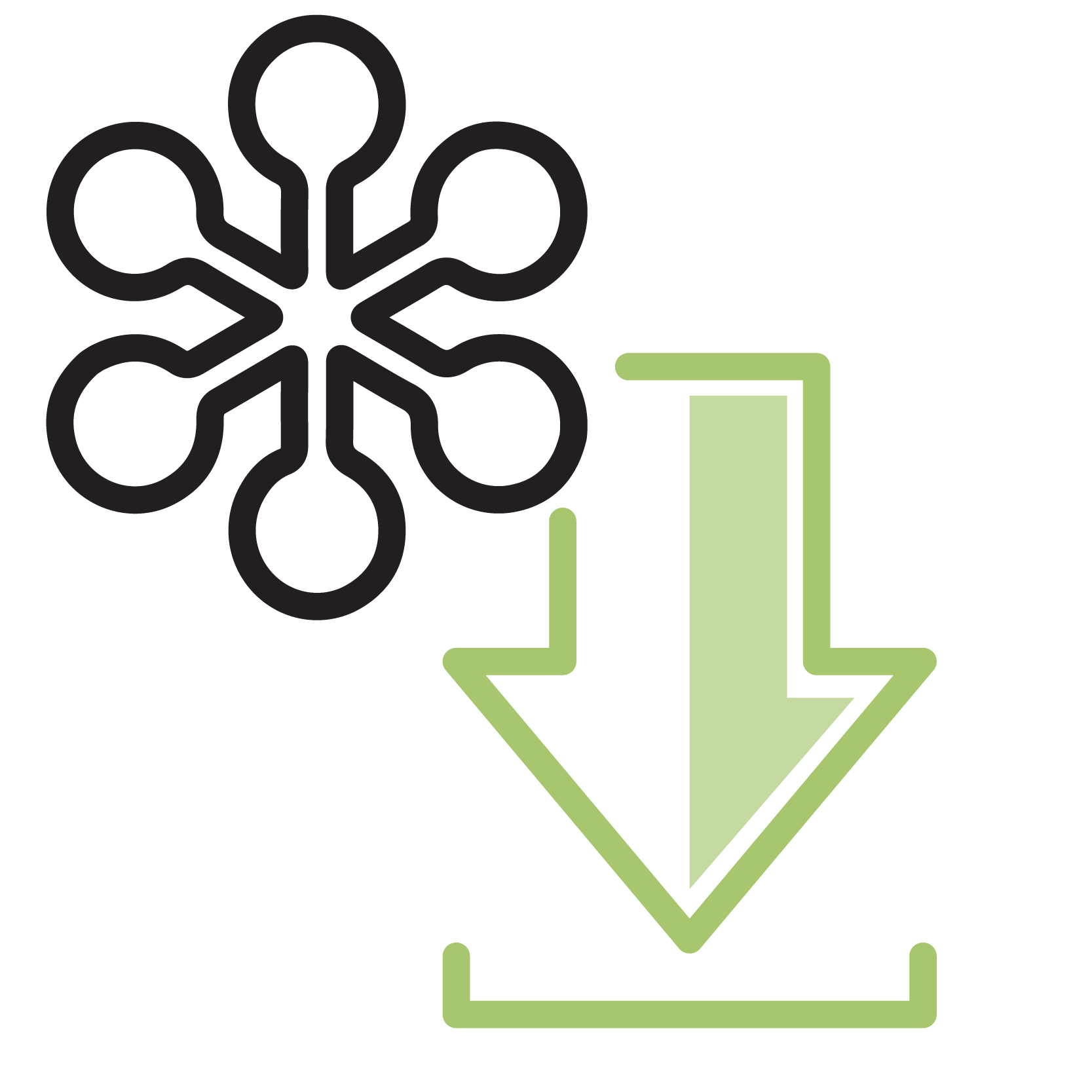
Step 2
You will then be connected to the Teams Meeting. You can use the mic and speaker on your PC/Laptop or call the number provided to connect to the audio.
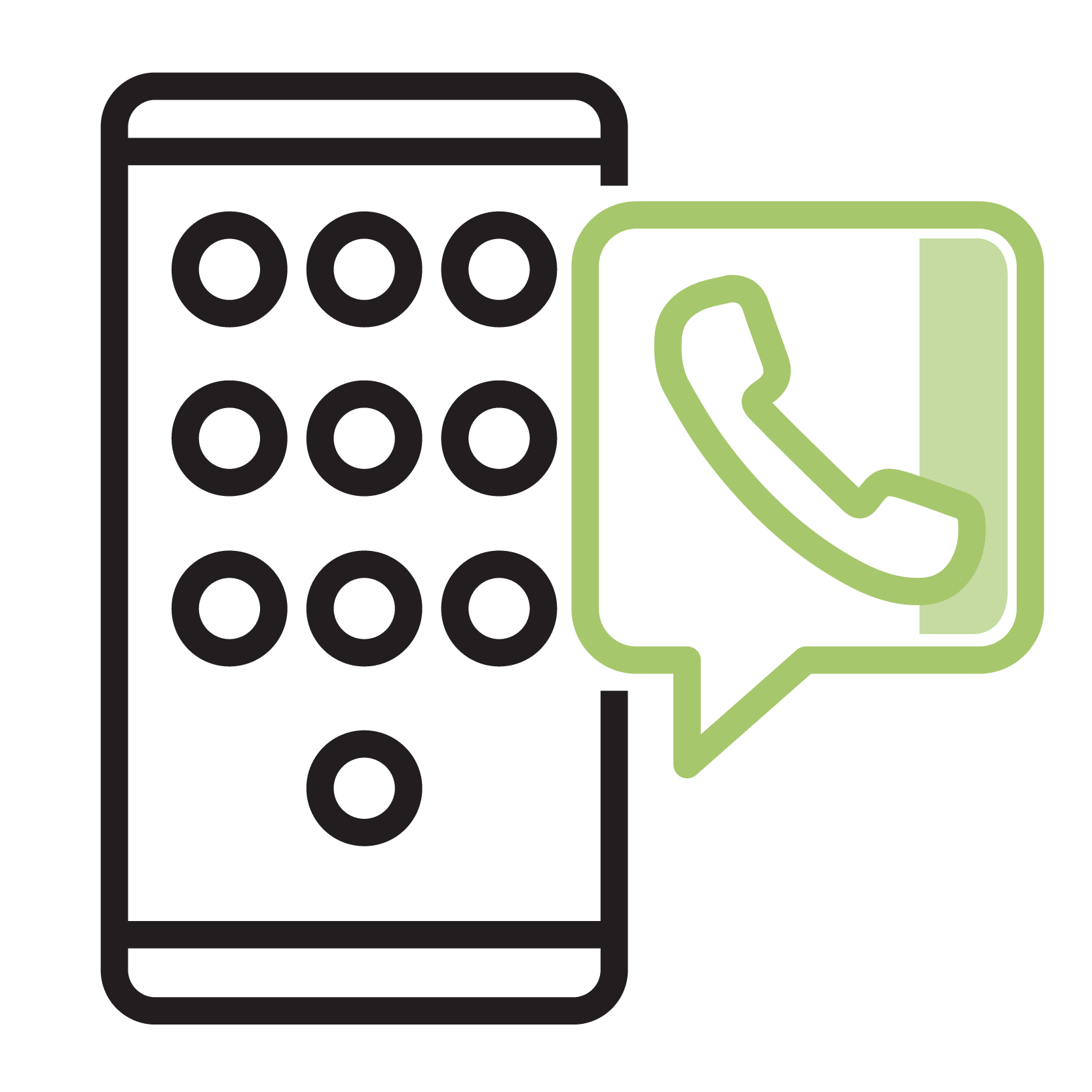
Step 3
If you will have staff members connecting to the meeting from outside locations, please forward the original Email invitation, and staff will follow the same steps.

